21/9/2010, 3:05 pm

Người sáng lập
Bài viết hướng dẫn này giúp các bạn tạo 1 trang thông báo đã đăng nhập thành công giống như VBB
Cách Làm:
Bước 1 : Vào Modules -> HTML pages management -> Create new HTML page
Title * : Nhập gì cũng được
Do you wish to use your forum page header and page footer ?:Không
Use this page as homepage ?:Không
Html source * :
Thay lại link và bấm Submit
Sau đó trở lại trang HTML pages để lấy link
Bước 2 : Vào Display -> Templates -> Quản Lý Tổng Thể -> overall_header:
Tìm đoạn code này :
Sửa thành:
Nguồn: chinhphuc.info
Cách Làm:
Bước 1 : Vào Modules -> HTML pages management -> Create new HTML page
Title * : Nhập gì cũng được
Do you wish to use your forum page header and page footer ?:Không
Use this page as homepage ?:Không
Html source * :
- Code:
<head>
<script type="text/javascript" src="http://huyquan2310.fileave.com/FMvar.js"></script>
<!-- CSS Stylesheet -->
<style type="text/css" id="vbulletin_css">
/**
* vBulletin 3.7.2 CSS
* Style: 'Tet2010'; Style ID: 106
*/
@import url("http://truongton.net/forum/clientscript/vbulletin_css/style-69e94baa-00106.css");
</style>
<title>Đăng nhập thành công!</title>
</head>
<body>
<form action="http://forum bạn/index" method="post" name="postvarform">
<table class="tborder" cellpadding="6" cellspacing="1" border="0" width="70%" align="center">
<tr>
<td class="tcat">Ðang chuyển tới ...</td>
</tr>
<tr>
<td class="panelsurround" align="center">
<div class="panel">
<blockquote>
<p> </p>
<p><strong>Chào mừng <spanclass="USERNAME"></span> đã đăng nhập vào diễn đàn!Bạn đã đăngnhập thành công,hệ thống đang chuyển về trangchủ</strong></p>
<pclass="smallfont"><a href="http://forum bạn/index">Clickvào đây nếu bạn không muốn đợi lâu hơn.</a></p>
<div> </div>
</blockquote>
</div>
</td>
</tr>
</table>
</form>
<noscript>
<meta http-equiv="Refresh" content="2; URL=http://forum bạn/index" />
</noscript>
<script type="text/javascript">
<!--
function exec_refresh()
{
window.status = "Ðang chuyển tới ..." + myvar;
myvar = myvar + " .";
var timerID = setTimeout("exec_refresh();", 100);
if (timeout > 0)
{
timeout -= 1;
}
else
{
clearTimeout(timerID);
window.status = "";
window.location = "http://forum bạn/index";
}
}
var myvar = "";
var timeout = 20;
exec_refresh();
//-->
</script>
</body>
</html>
Thay lại link và bấm Submit
Sau đó trở lại trang HTML pages để lấy link
Bước 2 : Vào Display -> Templates -> Quản Lý Tổng Thể -> overall_header:
Tìm đoạn code này :
- Code:
<!-- BEGIN switch_user_logged_out --><form action="{S_LOGIN_ACTION}" method="post" name="form_login"><!--END switch_user_logged_out -->
Sửa thành:
- Code:
<form action="{S_LOGIN_ACTION}?redirect=Link trang html ở bước 1" method="post" name="form_login">
Nguồn: chinhphuc.info
 Sự kiện
Sự kiện Diễn đàn
Diễn đàn Trợ giúp
Trợ giúp Tìm kiếm
Tìm kiếm Thành viên
Thành viên Đăng ký
Đăng ký Đăng Nhập
Đăng Nhập


 »[FM] Hiện trang load sau khi đã đăng nhập [hit]
»[FM] Hiện trang load sau khi đã đăng nhập [hit]

 Giới tính
Giới tính![»[FM] Hiện trang load sau khi đã đăng nhập [hit] Inspir10](https://i.servimg.com/u/f34/15/44/78/93/inspir10.gif)
 Tường nhà
Tường nhà Bài viết
Bài viết Kết bạn
Kết bạn Tài sản
Tài sản

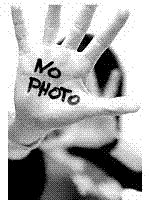





![»[FM] Hiện trang load sau khi đã đăng nhập [hit] New_pi20](https://i.servimg.com/u/f42/13/82/55/09/new_pi20.jpg)



![»[FM] Hiện trang load sau khi đã đăng nhập [hit] Amazed10](https://i.servimg.com/u/f34/15/44/78/93/amazed10.gif)








